What is a TCP Port: Different Between TCP and UDP Ports
NW Kings
DECEMBER 10, 2024
Understanding TCP ports is essential for managing network traffic and ensuring effective communication. But what is a TCP port? This blog will delve into what a TCP port is, how it works, its significance in networking, and the different types of ports, including well-known and dynamic ports.


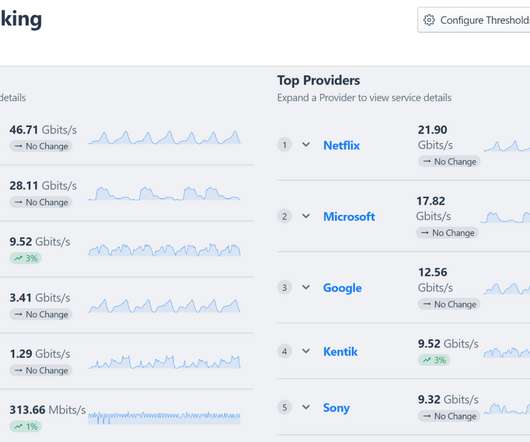


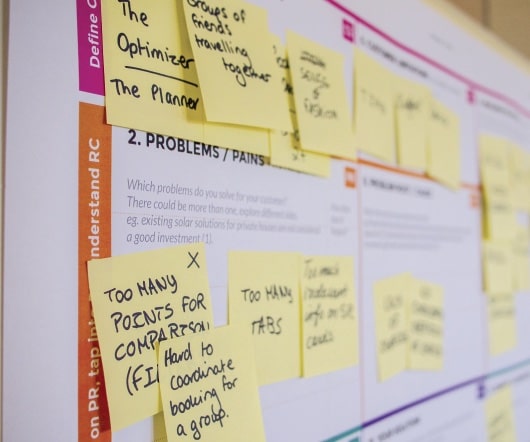
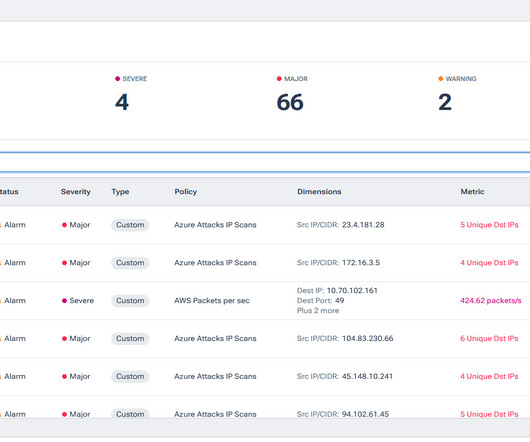






Let's personalize your content